导出示例
参考:https://alibaba-easyexcel.github.io/quickstart/write.html
# 新建demo-easy-excel项目
New -> Project
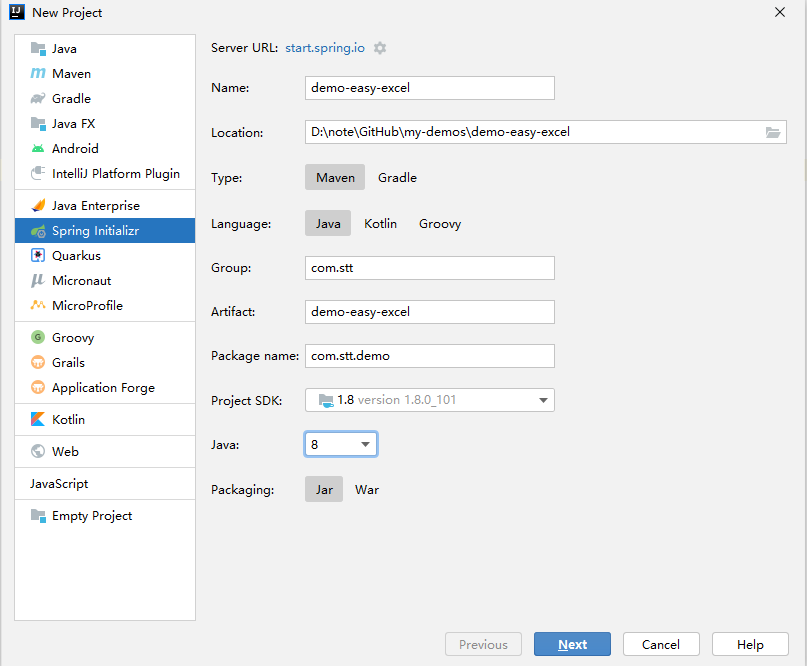
点击Next ,然后点击Finish创建
# 添加依赖 pom
<!-- https://mvnrepository.com/artifact/com.alibaba/easyexcel -->
<dependency>
<groupId>com.alibaba</groupId>
<artifactId>easyexcel</artifactId>
<version>2.1.1</version>
</dependency>
1
2
3
4
5
6
2
3
4
5
6
# 写操作
创建bean对象,通过注解进行excel列定义
package com.stt.demo;
import com.alibaba.excel.annotation.ExcelProperty;
public class Student {
public Student(Integer no, String name) {
this.no = no;
this.name = name;
}
// 设置excel列名称
@ExcelProperty("学生编号")
private Integer no;
@ExcelProperty("学生姓名")
private String name;
public Integer getNo() {
return no;
}
public void setNo(Integer no) {
this.no = no;
}
public void setName(String name) {
this.name = name;
}
public String getName() {
return name;
}
}
1
2
3
4
5
6
7
8
9
10
11
12
13
14
15
16
17
18
19
20
21
22
23
24
25
26
27
28
29
30
31
32
33
34
2
3
4
5
6
7
8
9
10
11
12
13
14
15
16
17
18
19
20
21
22
23
24
25
26
27
28
29
30
31
32
33
34
进行写操作
package com.stt.demo;
import com.alibaba.excel.EasyExcel;
import java.util.ArrayList;
import java.util.List;
public class StudentExcelWrite {
public static void main(String[] args) {
// 准备数据
List<Student> studentList = new ArrayList<>();
for (int i = 0; i < 10; i++) {
studentList.add(new Student(i, "stt_" + i));
}
// 设置输出路径
String fileName = "d:/student.xlsx";
// 实现写操作
EasyExcel.write(fileName, Student.class)
.sheet("学生信息")
.doWrite(studentList);
}
}
1
2
3
4
5
6
7
8
9
10
11
12
13
14
15
16
17
18
19
20
21
22
23
24
2
3
4
5
6
7
8
9
10
11
12
13
14
15
16
17
18
19
20
21
22
23
24
Last Updated: 2022/01/16, 11:29:51
