文档-创建
先创建shopping索引后,执行添加文档操作,文档可以类比为关系型数据库中的表数据,添加的数据格式为 JSON 格式
# POST创建
# 系统主键
在 Postman 中,向 ES 服务器发 POST 请求 : http://localhost:9200/shopping/_doc
POST http://localhost:9200/shopping/_doc
1
请求体JSON内容为
{
"title":"小米手机",
"category":"小米",
"images":"http://my-notes.cn/xm.jpg",
"price":3999.00
}
1
2
3
4
5
6
2
3
4
5
6
返回信息
- 数据创建后,由于没有指定数据唯一性标识(ID),默认情况下,ES 服务器会随机生成一个
{
"_index": "shopping", //索引
"_type": "_doc", //类型-文档
"_id": "rUbGj34B0YKnOXrrX_cl", //唯一标识,类比MySQL中的主键,随机生成
"_version": 1, //版本,乐观锁使用,更新后递增
"result": "created", //结果: created表示创建成功
"_shards": {
"total": 2, //分片 - 总数,包含副本
"successful": 1, //分片 - 成功
"failed": 0 //分片 - 失败
},
"_seq_no": 0,
"_primary_term": 1
}
1
2
3
4
5
6
7
8
9
10
11
12
13
14
2
3
4
5
6
7
8
9
10
11
12
13
14
此时再次使用POST创建,依然可以创建成功
示例
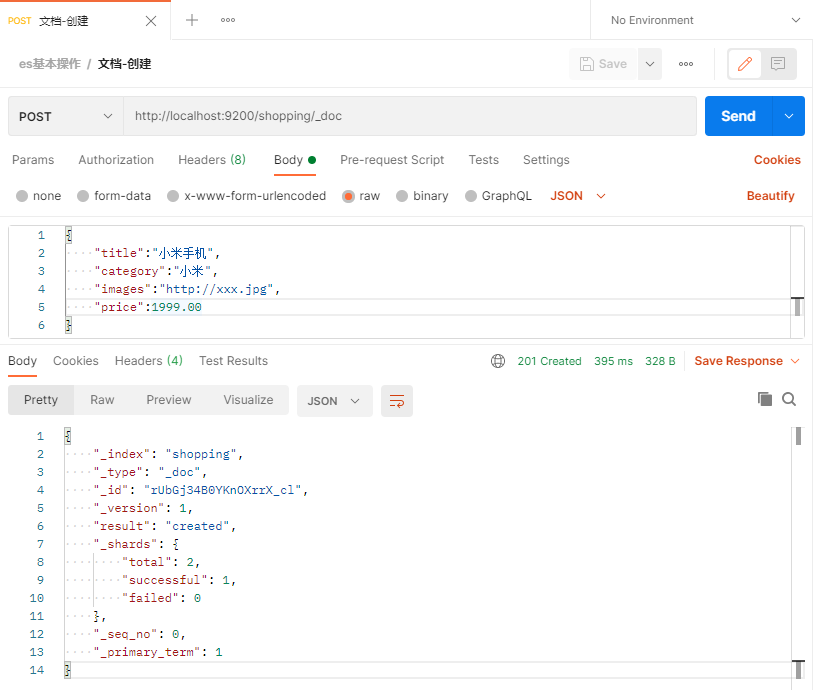
# 自定义主键
如果要使用自定义主键,那么需要修改请求信息
POST http://localhost:9200/shopping/_doc/1
1
发送JSON
{
"title":"小米手机",
"category":"小米",
"images":"http://xxx.jpg",
"price":1999.00
}
1
2
3
4
5
6
2
3
4
5
6
返回信息
{
"_index": "shopping",
"_type": "_doc",
"_id": "1", // 此时id是自定义的id
"_version": 2,
"result": "updated",
"_shards": {
"total": 2,
"successful": 1,
"failed": 0
},
"_seq_no": 3,
"_primary_term": 1
}
1
2
3
4
5
6
7
8
9
10
11
12
13
14
2
3
4
5
6
7
8
9
10
11
12
13
14
# PUT创建
# 系统主键
使用PUT创建文档,并且使用系统自带主键,则会失败,报错
PUT http://localhost:9200/shopping/_doc
1
请求体
{
"title":"小米手机",
"category":"小米",
"images":"http://xxx.jpg",
"price":1999.00
}
1
2
3
4
5
6
2
3
4
5
6
返回信息
{
"error": "Incorrect HTTP method for uri [/shopping/_doc] and method [PUT], allowed: [POST]",
"status": 405
}
1
2
3
4
2
3
4
# 自定义主键
在创建包含自定义主键标识的时候,可以使用put请求
PUT http://localhost:9200/shopping/_doc/1
1
请求体
{
"title":"小米手机",
"category":"小米",
"images":"http://xxx.jpg",
"price":1999.00
}
1
2
3
4
5
6
2
3
4
5
6
返回
{
"_index": "shopping",
"_type": "_doc",
"_id": "1",
"_version": 4, // 注意 version的变化
"result": "updated", // 注意 返回了updated
"_shards": {
"total": 2,
"successful": 1,
"failed": 0
},
"_seq_no": 6,
"_primary_term": 1
}
1
2
3
4
5
6
7
8
9
10
11
12
13
14
2
3
4
5
6
7
8
9
10
11
12
13
14
主键存在则是更新操作,主键不存在则是创建操作
# 分析
# POST和PUT的区别
POST的语义没有幂等性
- 使用POST创建文档时,意味着资源会有改变
- 每次POST都不保证幂等性,因此指定主键id还是不指定主键id都与语义不冲突
PUT有幂等性
- 每次重复调用PUT请求时,重复执行时不会对资源造成多次更改,只会更改一次
- 指定主键id进行PUT操作,如果资源不存在,则创建,如果存在则修改,每次对资源操作都有幂等性
- 如果不指定主键id进行PUT操作,那么与语义冲突,多次执行,ES不知道对哪个资源进行创建和修改
# 关于索引
此时查看之前的索引信息,可以看到详细的schema信息
GET http://localhost:9200/shopping
1
返回
{
"shopping": {
"aliases": {},
"mappings": {
"properties": {
"category": {
"type": "text",
"fields": {
"keyword": {
"type": "keyword",
"ignore_above": 256
}
}
},
"images": {
"type": "text",
"fields": {
"keyword": {
"type": "keyword",
"ignore_above": 256
}
}
},
"price": {
"type": "float"
},
"title": {
"type": "text",
"fields": {
"keyword": {
"type": "keyword",
"ignore_above": 256
}
}
}
}
},
"settings": {
"index": {
"creation_date": "1643087559769",
"number_of_shards": "1",
"number_of_replicas": "1",
"uuid": "OM-2CkBbSsyZTri3ZMnRNQ",
"version": {
"created": "7080099"
},
"provided_name": "shopping"
}
}
}
}
1
2
3
4
5
6
7
8
9
10
11
12
13
14
15
16
17
18
19
20
21
22
23
24
25
26
27
28
29
30
31
32
33
34
35
36
37
38
39
40
41
42
43
44
45
46
47
48
49
50
51
2
3
4
5
6
7
8
9
10
11
12
13
14
15
16
17
18
19
20
21
22
23
24
25
26
27
28
29
30
31
32
33
34
35
36
37
38
39
40
41
42
43
44
45
46
47
48
49
50
51
Last Updated: 2022/02/05, 15:58:51
